QUIZ NIGHT
Host your own virtual quiz night in aid of Coolmine TC
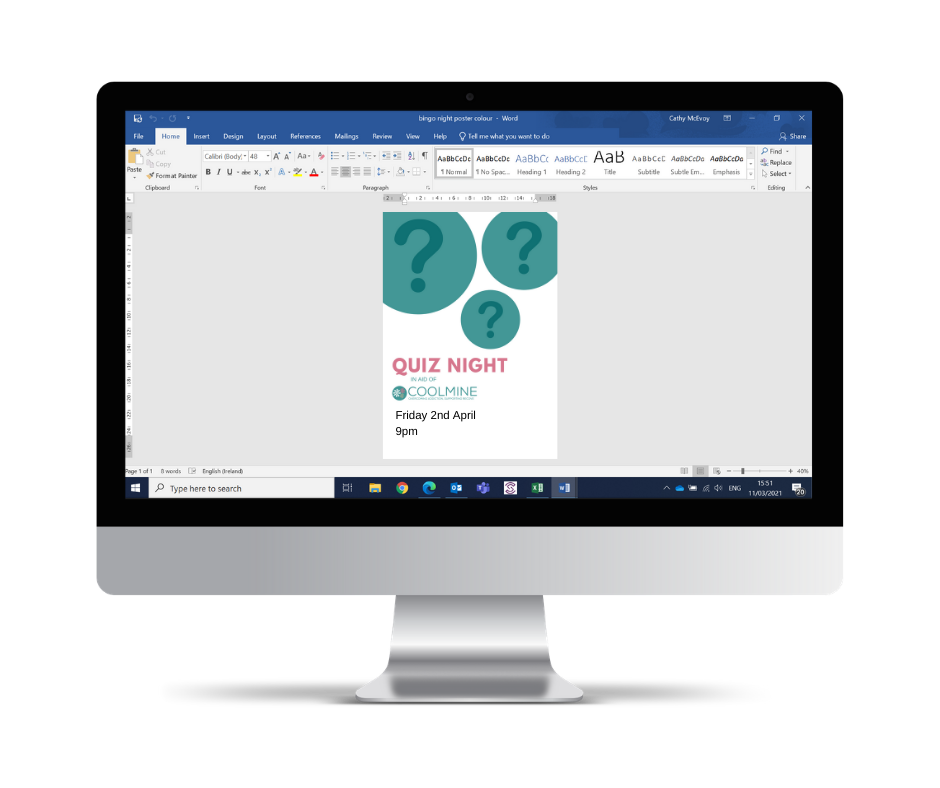
Download our poster to add in your own date and time.
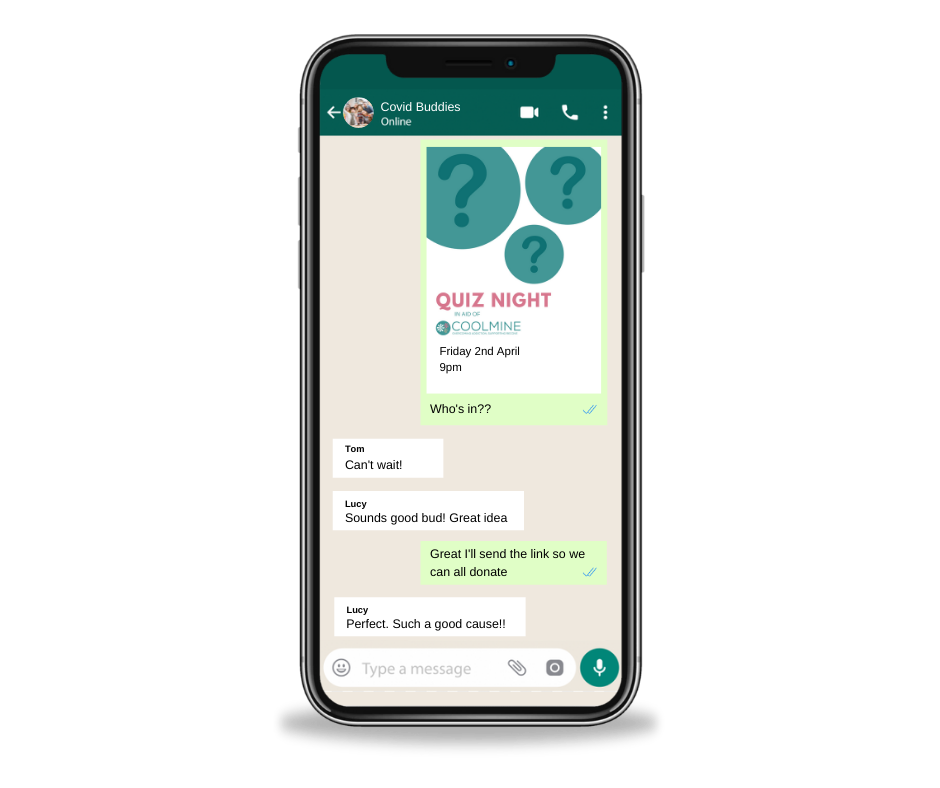
Step Two
Invite your friends! Send them your poster, choose some quiz categories and share the link for everyone to donate.

Step Three
Meet all together on Zoom, Facetime, or whatever works for you and HAVE FUN!
Here’s a step by step guide on creating and hosting your very own Quiz Night!
Inviting your friends:
- Pick the date and time for your Quiz Night
- Set your donation amount – for a Quiz Night, we would suggest a donation of €10 (or more!) to get involved.
- You can set up a GoFundMe here, or share our donation link.
- Download our Poster in either colour or B&W and open in Microsoft Word to input your date and time.
- Invite all your closest friends and family – (set yourself a target of people to invite, 10 friends will get you at least €100!)
- Ask them to make their donation before the night.
Setting up:
- Choose a round of questions from our list of categories.
- Either download our question and answer cards, or launch one of our readymade Kahoot quizzes below.
On the night:
- Meet your friends or family on Zoom, Facetime, Skype, or whatever platform works for you.
- Share your screen with the questions.
- Have fun!
Quiz Question Cards:
Whether you’re a history buff or a sports nut, we’ve got your questions and answers ready to go! Just pick a round below and open the questions and answers below.
Questions:
Answers:
Kahoot Quizzes:
Step up your quiz game through Kahoot! Designed to bring your quiz to life with timers, leaderboards and a podium Kahoot will make your quiz night extra fun and competitive.
What is Kahoot?
Kahoot! is a game-based learning platform that makes it easy to create, share and play learning games or trivia quizzes in minutes. Unleash the fun in classrooms, offices and living rooms! More detailed info here.
How to set up a live game
- Choose one of our rounds below & click to open.
- Click its “Play” button.
- Choose a game mode (we recommend Classic).
- Once the Kahoot content has finished loading, a game PIN will be assigned to your live game and displayed on your screen.
- More detailed info here.
How to host a live game
- Once you’ve started a live game, the first question will show on your screen.
- Everyone will read the question on your screen, and submit their answer on their own device within the time limit.
- At the end of the game will be a podium. Every player’s screen will show their place and final score.
- More detailed info here.
